Leave requests explained
A quick guide on how to add leave requests
[Mobile devices]
To add your leave requests:
- Go to the "Requests" tab at the bottom of your device
- Click "Add Request" button
- Select leave type (as you need)
- Select the date range for your leave
- Put a comment (if any) to give your scheduler some context
- Click "Submit"

To edit/cancel your leave requests:
* You cannot edit the leave requests once it's submitted, you will need to cancel the whole series and put through a new one*- Find the leave requests you want to edit/cancel
- Click "view more"
- Scroll to the bottom, click "Cancel request"
- Click "Yes, cancel" if you wish to go ahead
- Click "No, don't cancel" to go back
[Tablet, Laptop, or bigger screens]
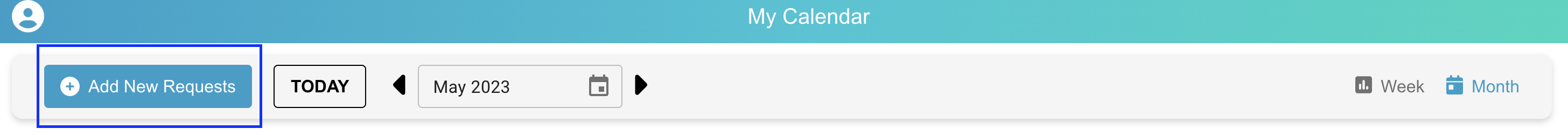
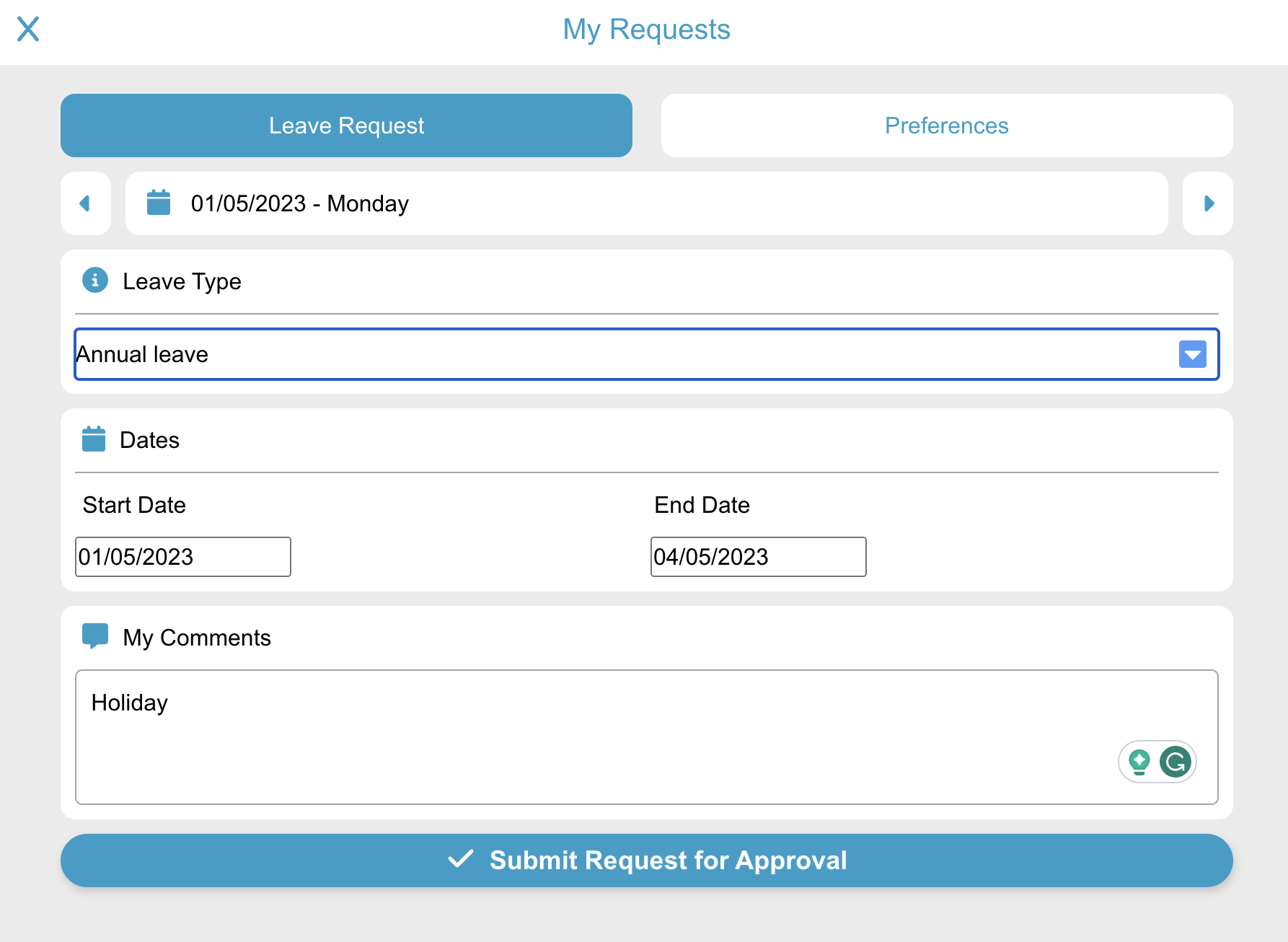
Once the request is submitted, it will go to the scheduler for approval and you will receive a notification when they approve or decline your leave request.
